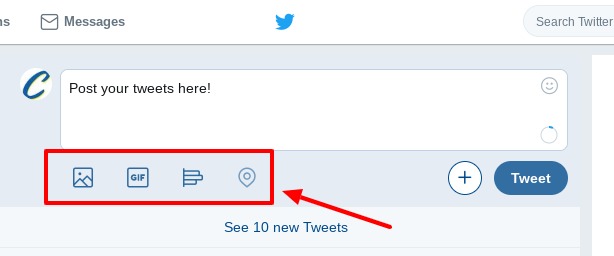According to Omnicore.com, there are 69 million Twitter users in the United States alone. On top of that, 85% of small to medium-sized businesses use Twitter as a customer service platform. Social media is a part of our culture in a big way and all the top big brands use it to market their products and connect with customers.
So ask yourself, why aren’t you using Twitter?
“I don’t know know,” is no longer a valid excuse. Neither is, “My customers don’t use Twitter”. As you can see from the numbers above, they do and most likely your top competitors are taking advantage of Twitter while you sit idly by.
In this article, I’ll show you how to setup a Twitter account for your small business and give you some Twitter best practices to help get you started too!
How to Setup a Twitter Account for Small Business
Creating a Twitter account for your small business is really easy. Just go to Twitter and sign up! You’ll need to enter your name, create a username and password, and give them an email address. After you’ve done that, just click the button that says “Create My Account.”
Once you have an actual small business Twitter account created, now comes the fun part, personalizing and optimizing it!
There are 5 main sections of a Twitter profile:
1. Username (designated with the @ symbol)
2. Account profile image
3. Bio section
4. Account header image
5. Newsfeed/ your Tweet section
Creating Your Twitter Username
Your small business Twitter @username should be your small businesses name, nothing fancier than that. You want your customers to easily find you on Twitter, so you need to be obvious with your Twitter username.
You also want your username to sound professional because that’s how you’ll be tagged in future tweets. As your popularity on Twitter grows, more people will start seeing your handle (that’s another name for your @username) and get curious about who you are, so your username needs to make a good impression.
You can also use someone else’s Twitter handle if you want to tag them in a post as well. Simply type the @ symbol and then their Twitter username. They’ll get a notification that they’ve been tagged in a post by you.
This is a great way to generate more traffic to a specific post, just make sure the content you’re tagging someone in is applicable.
Uploading Your Twitter Profile Image
Just like any other professional social media account, your Twitter account image needs to be high quality, focused, and close up. The best option for a small business Twitter profile image would be your brand name and logo.
If your brand logo is a picture, upload it as a JPEG or a PNG. If it’s a graphic, upload it as a GIF or PNG. These file types will ensure the best resolution quality for your profile image. Next, make sure your profile image is a square, not a rectangle! A media file that’s 400×400 pixels is best.
Your profile image is what everyone will see when you post a new Tweet or when they visit your account, so use that space to your marketing advantage!
The more your customer and target audience sees your brand name and logo, the more familiar they’ll be with you. They’ll start to associate your specialty small business with specific products and services, keeping you at the forefront of their minds. Then, those connections you have on Twitter will be more likely to buy your specialty products or services because they’re already familiar with your business.
Writing Your Twitter Bio
Your Twitter bio section is the space where you can talk about who you are as a business. Use this space to include hashtags that are frequently associated with your small business specialty products, services, or market industry. That way when someone on Twitter searches for a specific hashtag, your small business account will pop up in the results. You can also include emojis in this section if you want to help your account stand out.
Placing Your Twitter Header Image
Your Twitter header image is that big image that appears at the top of your Twitter profile. Twitter users who visit your small business profile will see this image.
There are a few best options for your Twitter profile header image:
- An image of your small business store or office
- A group photo of you with your employees and co-workers
- A special offer ad for a free or discounted product, service, or offering (like an e-book, consultation, or assessment)
Just like your profile image, you want your header image to be high quality and to grab the attention of your account visitors. Twitter recommends a header image of 1500×500 pixels. And just a heads up, your header image will be cropped down for space reasons when it’s viewed on mobile, so keep that in mind when you’re choosing your image.
Using Your Twitter Newsfeed (How to Post a Tweet)
Alright, the Twitter newsfeed, the main essence of Twitter!
Twitter only allows you to have 140 characters per tweet, so choose your words carefully! But, you still have a lot of options when it comes to your small business account tweets. You can include images, videos, links, hashtags, your location, gifs, or even a poll!
Hashtags are extremely important to the success of your tweets. Hashtags are social media’s way of dividing up posts to get the user to what they want to see.
This is how hashtags work:
Say there’s a phrase or a specific word you want your tweet to be found under. If it’s a string of words, you’d add the hashtag symbol (formally known as the pound sign) to the start of that phrase and remove the spaces between them (#likethis). If you want to create a hashtag for just one word, you simply put the hashtag symbol in front of that word (#example).
That way, when a Twitter user searches for a specific hashtag, your post will pop up in their results.
You can latch on to trending topic tweets like #tbt, #motivationmonday, #wednesdaywisdom, and several others to increase the probability of your tweet being seen. You’ll want to do some research to determine what hashtags and terms are popular for your industry on Twitter. Twitter will also autosuggest popular hashtags when you start typing a post as well!
Pro Tip: Have “Click to Tweet” buttons or links throughout your blog articles so visitors can easily tweet and share your awesome content!
Just go to Clicktotweet.com and select “Basic Link” at the top of the page (make sure you’re signed into your Twitter account too). Take the section of your content you want to be tweeted and paste it in the box provided (you could also include a link back to your website and tag your Twitter account too). Then click “Generate New Link” and add the link to your blog post!
Twitter is a great space where your can connect with customers and other members in your target audience. Make it as easy as possible for your audience to connect with you!
In Conclusion
Twitter is a lucrative marketing and connection tool for thousands of companies, and specialty small businesses should be taking advantage of all its resources too! Once you follow the steps above to create a specialty small business Twitter account and how to post tweets, you’ll be able to grow your followers and connect with your customers, employees, and prospects to grow your small business even more.