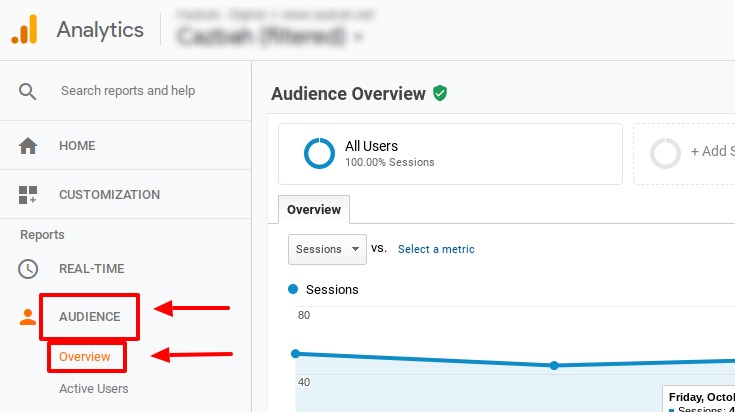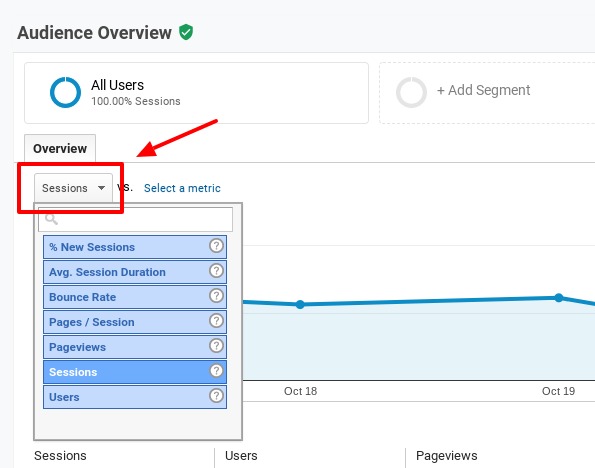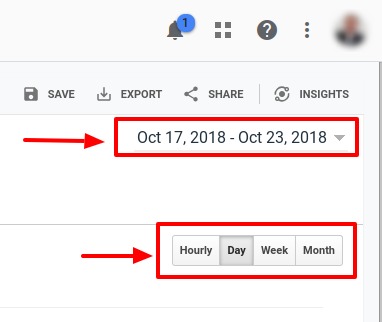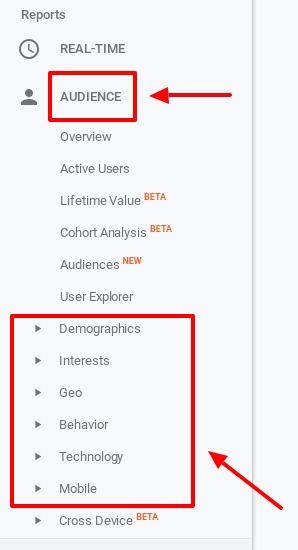Do you know who your website audience is? Small businesses aren’t limited to the customers down the street thanks to modern shopping options.
When is the last time you looked at your Google Analytics Audience reports? Do you even know where to go to find them? You might find the results interesting. If your company’s online presence has been established for at least a year, you’ll be able to drill down on they types of people visiting your website and how they’re viewing it as well.
Why Knowing Your Website Audience is Important
Google Analytics is a powerful tool to help you understand what’s going on with your website. There are several different reports you can access, but for this article we’re only going to discuss a small portion of the “Audience” reports in Google Analytics.
By using the Google Analytics Audience reports section, you’ll be able to see what devices searchers are using to browse your website, the demographics of searchers, where they are located at the time of their search, what browser type they’re using, new vs returning web visitors and so much more! Google Analytics now offers an even deeper, customizable look into who your website audience is with their new “Audiences” report, which allows business owners to track specific groups of their target audience that visit their website.
It’s crucial for a small business to know their web audience so they can make sure they’re marketing to the right people and reaching their target audience effectively. Knowing what type of people are visiting your website, where they’re located, and what they’re using to click through your website will provide you with important data you can use to create better marketing strategies and a more better designed, efficient website to reach your target audience.
If you aren’t paying attention to your website audience information, you’ll have no idea if your marketing and sales campaigns are effective at reaching your target audience.
To grow your small business revenue, you must first know who your ideal customers are and how to best market to them.
How to Access and Use Google Analytics Audience Reports
First, I’ll walk you through where you can find your “Audience” reports in Analytics:
Step 1: Log into your Analytics account
Step 2: On the left hand side navigation, select the “Audience” tab. Below it, all your possible Audience report options will appear. Select “Overview” in the navigation that appears under the “Audience” tab.
You should spend some time exploring all of the Google Analytics “Audience” reports to familiarize yourself with each one. The “Overview” tab will give you just that, a brief overview of what you’ll be able to see in your other “Audience” reports. Make sure you note the date range and what data set you’re looking at as well.
Exploring who your website audience is will help you form better buyer personas and help to focus your marketing tactics too. There’s a lot of information that can be learned from studying the reports in the “Audience” section.
Some of the most important reports for small business owners are:
- Demographics
- Interests
- Geo
- Behavior
- Technology
- Mobile
All these reports can be found under the main “Audience” tab in Google Analytics and many have sub tabs under them as well. Each of these areas will help you understand specifically who your website visitors are and what they have in common. This data could also alert you to possible issues your audience may be having with your website.
For example, if you’re seeing that a large portion of your audience uses smart phones to click through your website, and you know your website isn’t properly optimized for mobile search, that should be a clue to you to make mobile optimization a priority. Additionally, you’ll also be able to see information like what age ranges are most popular in your target audience and what interest areas they share. Knowing this information, you can develop effective marketing and advertising campaigns that your target audience will be sure to interact with.
I’ll give you a brief overview of each of those important sections:
– Demographics
The demographics section breaks down the age and gender percentages of your website visitors.
– Interests
The interests section is broken up into three main categories: Affinity, In-Market, and Other. The Affinity Category lists industries and markets your audience has in common, the In-Market Category lists the markets and industries most likely to engage with your website and web content, and Other Category lists more specific areas of the Affinity Category that your website visitors have in common.
– Geo
The geo section breaks down the most popular languages and countries of your website visitors.
– Behavior
The behavior section breaks down the percentages of new vs returning visitors, visitor frequency and recency, and engagement levels.
– Technology
The technology section breaks down the most popular browsers/ OS (operating system) and networks your website visitors are using.
– Mobile
The mobile section breaks down the most popular mobile devices (like iPhone, Samsung Galaxy, Android etc.) your website audience is using to view your website.
Identifying who your customers are, where they live, what language they speak, etc. can help you make informed decisions about what targeted strategies to pursue. You may even discover new markets or audiences you can break into! The bottom line is, knowing as much as you possibly can about your website audience will help you create the most effective and helpful website, campaigns, and content to assist them and to help you achieve small business success.
In Conclusion
If nothing else, the awareness of who your potential customers are will help you to make more educated sales and marketing decisions. Take some time to become familiar with the Google Analytics Audience reports and use that data provided to you to better reach and assist your website visitors. You’ll be surprised at just how much information is available to you!