
If you’re using Google Ads to increase your visibility in SERPs, you need a way to check if those ads are effective. You can link your Ads and Analytics accounts together to ensure you’re getting the most from your marketing efforts.
Why You Need to Track Your Google Ads
At Cazbah, we work hard to make sure our customers have the data they need to measure the performance of their website so they can track their progress. We use Google Analytics to measure traffic coming from different sources, and if those traffic sources produce sales. One of these traffic sources that’s essential to measure is Google Ads. If you’re paying money for advertisements, it’s important you understand if you’re getting a return on your investment.
How it Benefits You
In order for to measure the performance of Google Ads campaigns you need to integrate your Google Ads accounts with your Google Analytics accounts. Although you do get measurement data within Google Ads, the most important measurements can only be measured when you link Ads and Analytics to each other.
Those measurements are:
- Bounce Rate
- Conversions
- Order Value (Ecommerce)
- ROI (Ecommerce)
Knowing the above metrics will help you adjust your Google Ads campaign to maximize your ROI.
Linking Ads and Analytics together will give you greater insight into how your marketing campaigns are performing. For instance, you might discover certain keywords are getting high bounce rates and low conversions. This might require a course of action that changes the landing page to be more user friendly or a change in the offer to make it more competitive. Sometimes the decision will be to abandon that keyword and reinvest your Google Ads spend in higher performing keywords. Whatever you conclude, those decisions cannot be made without having the right data available.
How to Link Google Ads With Google Analytics
Integrating your Google Ads account with Google Analytics is not difficult, but you need to know where to look.
Here’s how to link your Google Ads Account with Google Analytics:
Step 1: Login to your Google Analytics and Google Ads accounts
Step 2: You must have “Account Level” access to your Google Analytics account. If you do then go to “Admin” section of your Analytics account. In the “Property” colum, click “Ads Linking” and then click “New Link Group”. Select the Ads account you want to link to.
Step 3: IMPORTANT: Make sure you turning linking on for each property you want tracked in Analytics!
Step 4: Click “Link Accounts” and you’re all set!
To go back and check the Analytics of your Ads account, these are the steps you will need to follow:
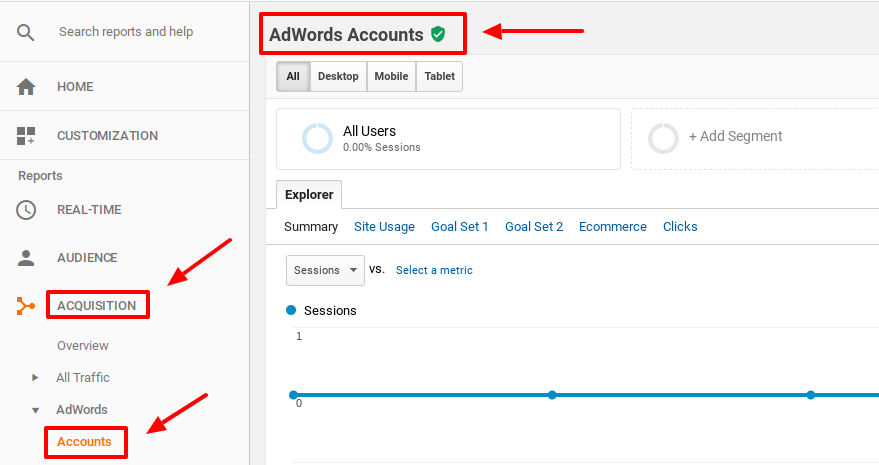
Step 1: Log into Google Analytics. In the left-hand column you will see “Acquisition”.
Step 2: Once you click that, a drop down menu will appear. You will see “Ads” as an option. Select “Ads” and an additional drop down menu will appear with several different sections you may eventually want to look into.
Step 3: For now, all you will need to do is select the “Accounts” option to see how your ads are performing.
Once you link your Ads and Analytics accounts together, data will start pouring in so you can see how effective, or how not, your ads are. Keeping track of important ad metrics in Google Analytics will give you more information about how internet users interact with your paid ads so you can determine the best course of action for your marketing budget going forward.
In Conclusion
It’s easy to waste a lot of money with Google Ads, so make sure you are measuring your ads’ performance regularly with Google Analytics to make sure you’re getting the highest ROI on your Ads campaign investment. Linking Ads and Analytics is the only way to you’ll get the full amount of data you’ll need to structure the best Ads marketing campaign for your small business.
