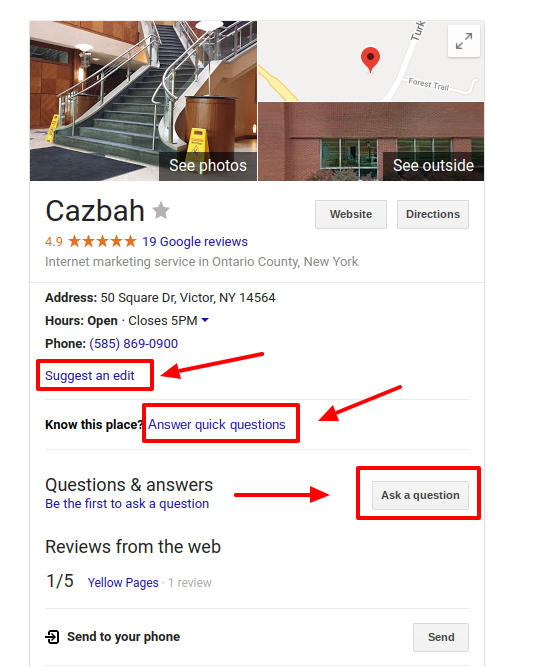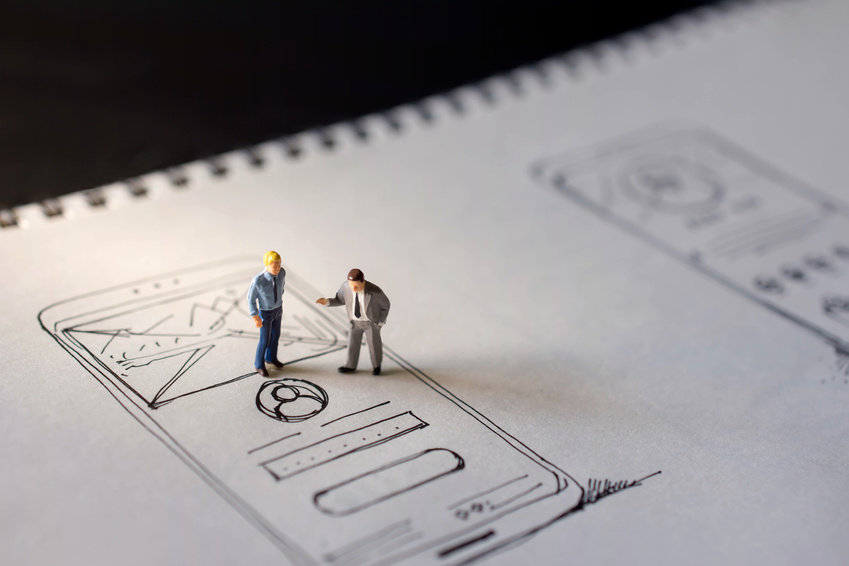Voice Search is rapidly becoming a major form of internet search. But how can you optimize your website and web pages to make sure you appear in a spoken result? Is SEO dying, is it time to move on?
Well, yes and no. Let’s break it down.
How Voice Search Functions
SEO is still important, but the same optimization techniques you use in online search won’t be as effective for voice search. The way people search has changed, so that means your seo voice search strategy needs to change as well.
If you’re going to understand how to optimize for voice search, you first need to understand how voice search works.
Since Google released their Hummingbird update back in 2013, the search engine has been focused on the intent of a searcher’s query, rather than just matching up keywords. Now, voice search is taking that idea one step further and personalizing searches based on a searcher’s voice, accent, dialect, and speech patterns.
Over time, the devices you use for voice search (whether it’s Alexa, Siri, Google Home, or others) will learn your individual speech patterns and intelligently bring up the results you’re actually looking for.
If you think about it, this is an amazing leap in technology! Maybe you have a slight stutter or a thick accent, maybe you use slang terms or pronounce caramel like cara-mel as apposed to car-mel, whatever your particular way of speaking is, voice devices will learn it and adapt to it.
Just like regular on page SEO, voice search SEO is all about intent as well. Meaning, for example, if you do use slang or incomplete sentences in a search, your results will contain the actual word or phrase you mean.
It’s also important to note that people search differently using voice search than they do in an online search. In an online query, a typical search may be something like, “best coffee near me” or “Brad Pitt movies”. In online queries, most searchers don’t bother using full sentences because they know the search engine will infer what they mean from the keywords they’ve included.
However, in voice search, people tend to search the way they would normally speak. So, a typical voice search would sound something like “where is the best brunch in Chicago” or “what movies is Brad Pitt in”.
What this means is that you can’t optimize for search by just using keywords, or even long tail keywords. You need to optimize for full questions.
Here’s how you do that:
Understand How Your Audience Performs Voice Search
To optimize for voice search, you need to know how searchers will phrase their questions. Your optimization efforts need to be centered around questions like, who, what, when, where, why, and how.
But, you can’t just optimize for random questions and hope that they stick. You need to do some research into your target audience to figure out how they speak. For example, a searcher in Texas may search for a product differently than someone in New York. Not only will there be an accent difference, but they’ll also have differing dialects (describing words) for what they’re searching for.
Your accent is the way you speak, but your dialect is the vocabulary that you use when you speak. Dialect differences like “soda vs pop”, “sprinkles vs jimmies”, “prawns vs shrimp” etc. all play an important role in accessing your target audience through search. Optimize your webpages for voice search by using the dialect vocabulary of your niche group in a particular location.
Research has shown that a large part of all voice search is location specific. So optimizing for location based searches, whether it’s a city or using the dialect vocabulary for a particular region, will help to connect you with a specific group of people.
Once you have an understanding of the vocabulary that your target audience will be using, you need to get ideas for how they’ll phrase their statements in a voice search.
Answer the Public is a FREE research tool you can use to help you determine searcher intent. This tool lets you put any word into their search box and returns a thorough list of possible question phrases that searches might use that include your keyword. With all these possible question phrases available to you, you’ll be able to center in on what type of question you want to optimize for (the who, what, when, where, why, and how phrasing).
If you have yet to consider formulating a voice search optimization plan, you may want to get the ball rolling sooner rather than later. Google has stated that they plan to include voice search analytics in Google Search Console to further assist online marketers in their SEO campaigns. Although no specific date has been set for voice search data in Console, rest assured it’s coming.
Voice search is no longer an idea for the future, it’s happening (with increasing frequency) right now!
How to Optimize For Voice Search
Alright, so now that we have all the background info sorted out, let’s put it to use. Here are a few practical ways you can optimize for voice search:
1. Claim Your Google My Business Page
Like we discussed before, a majority of voice searches are location based. If searchers start their voice search with words like where or when, they’re most likely ready to buy now and want to know all their options before they do. If you want your result to appear in a SERP from a voice search, you need to update and claim your Google Business Page.
Make sure you include your business name, address, and phone number. You’ll also want to list your business hours, link your home website, include pictures, and link Google reviews as well. Categorize your business and give a description of what your business is all about.
Most people will trust the information that appears on your Google Business Page and not bother to visit your website, so you need to make sure all your information is available in that listing. Your Business Page needs to have all the essential information a searcher would need to answer their questions.
Pro Tip: If you are indexing your business information on other listings, make sure your information is the same across all of them. A difference in your information could prohibit your listing from appearing as a search result.
2. Optimize for Mobile Search
Many voice searches happen over smart phones, so it’s essential that your website and webpages are optimized for mobile search.
Here are a few easy tips to help you mobily optimize your webpages:
- Use JPEGs instead of PNGs (PNGs take longer to load)
- Download the AMP Page plug in (AMP pages load web content faster than normal webpages)
- Test how mobile friendly your web pages are with Google’s Mobile Friendly Test and Google’s Page Speed Insights (both these tools will give you tips on how to better optimize your pages and show you how your pages rank for mobile search)
3. Write Blog Posts that Answer Customer Questions
One of the best ways to make sure you appear in a voice search SERP is to directly answer a searcher’s question, and one of the easiest ways to do that is through blog posts.
If you have a FAQ section on your website, this is a great place to start! If you don’t have a FAQ section, send out a survey to your target audience or create a social media post encouraging your followers to ask questions. If you know what kinds of questions your audience has about your services, products, business, or industry topics, you’ll be better able to optimize your website as a whole.
Once you have an idea of common questions your target audience has and how they phrase them, answer them in a blog post. This won’t only help you in voice search, but in regular online search as well!
In Conclusion
Voice search functions differently than regular online searches, and it’s important to know how they differ. You need to change your SEO strategy if you want to rank in voice search SERPs. Using the tips above, you can make sure your web pages are ready for voice search!