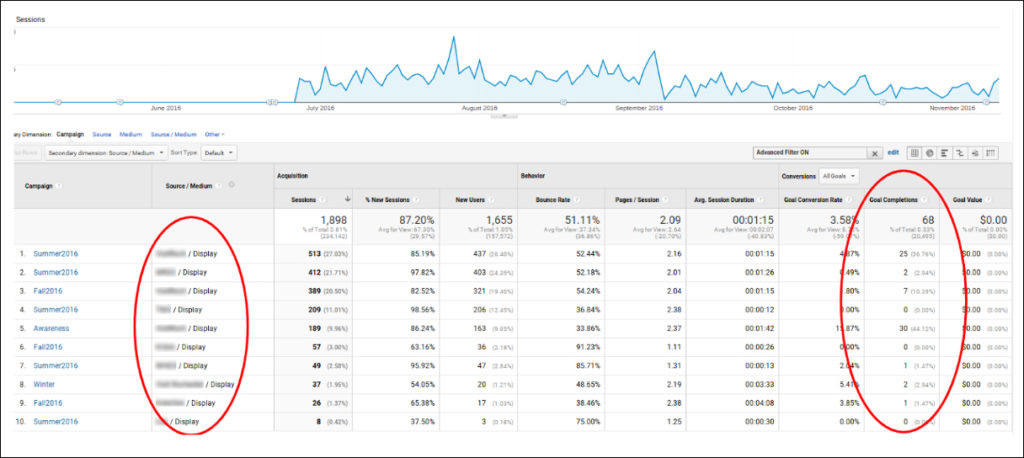When I do Google Analytics Audits, one of the questions I ask is “How are you tracking your Internet Marketing campaigns?” More times than not, the response is “We are not tracking them.” If you’re spending valuable resources on creating rich content and marketing campaigns, you’ll want to know if your investment was worth it. You need to know if the strategies you’re using are actually working for you and not against you.
Let me introduce you to UTM parameters and tell you how you’ll get more revenue using them!
What is a UTM Parameter?
Once your goals are in place, you have a powerful tool at your disposal called a Urchin Tracking Module (UTM) link. A UTM link is a small string of characters you put at the end of a URL link that tells Google Analytics what Internet marketing campaign your website visitors are coming from. It also allows you to see what actions the user takes once they get to your site.
However, when that link is shared across social media platforms like Twitter, Facebook, or Linkedin, the UTM parameter will not change accordingly. Meaning, if you originally posted an article to Linkedin with a specific Linkedin UTM parameter, when your post is shared on another social platform, like Facebook, the amount of engagement it gets there will register as Linkedin interactions because the UTM parameter is still the same.
There are five different UTM parameters:
- utm_source: identifies where traffic is coming from
- utm_medium: identifies the type of link used
- utm_campaign: identifies a specific campaign
- utm_term: identifies search terms
- utm_content: identifies what was clicked that brought the viewer to your site
Weaving specific UTM parameters together gives you a comprehensive view of what marketing campaigns viewers are interacting with. But, these links will only be useful if you create them correctly and put them in the right locations.
How to Create a UTM Link
Now that we what a UTM parameter is and what it does, we need to know how to create them. A UTM parameter is simply an extension of a traditional URL. A UTM link might look something like this:
www.example.com?utm_campaign=Fall2016&utm_medium=Display&utm_source=TV1&utm_content=ad1&utm_term=test
Those bolded UTM parameters tell the link to track for that specific data. Really all you need to do is set your categories and determine what you want to measure. Making links like this is easy. You can use this Google Analytics URL builder to help you get started.
The trick to creating good UTM links is consistency, so you can compare campaigns properly. Remember to format all your links in the same manner. Watch out for unintentional text changes like capitalization or bolding and avoid adding additional symbols. I have created a Google UTM link building spreadsheet to help make this process easier. Feel free to view it and make a copy for yourself!
Pro Tips for Creating UTM parameters:
- Use shorter links. You don’t need to include all 5 types of UTM parameters every time you create a new UTL. The only REQUIRED parameters are medium, source, and campaign.
- Document your links (use that spreadsheet above) to manage your consistency and then educate your staff on what each UTM parameter means. Prove a guide to your marketers so they are aware of what goals certain UTM parameters are tracking for.
- Connect your tracking data to your CRM to determine the revenue from your ads and other marketing campaigns. Connecting your parameters to your CRM will give you the full, complete picture of how your marketing campaigns are affecting your business.
Tracking in Google Analytics
Once you have created your UTM links, you can place these links in places like:
- Banner Ads
- Email Campaigns
- Social Media Posts
- Blog Posts
- Print Advertising
Make sure your metrics are solid and will not vary much, if you want to achieve the most accurate data. Just like a science experiment, you want to isolate specific variables in a controlled environment to get the best results.
Once you embed these UTM links, you’re Google Analytics will start to record the data and you’ll be able to track your goal progress. You’ll see what campaigns are performing best and what tactics are gaining you the most goal completions. Likewise, if you’re not getting any goal completions in a certain area, you’ll know and can go back to the drawing board to formulate a better plan.
Tracking your campaigns will give you a lot of useful information and will allow you to make informed decisions about your marketing campaigns. Marketing campaigns tend to use a lot of your company’s resources, don’t you want to know if those investments are paying off?
In Conclusion
Work with your IMC to make sure you’re tracking your online marketing successes and failures. UTM links help you see what areas your target audience is interacting, so you can improve your campaigns and gain more revenue. Creating and using UTM parameters is just the start though, you need to take it a step further and analyze your data in Google Analytics. If you do, you are bound to get better and better at implementing strong marketing campaigns to achieve your company’s business goals.
What results have you seen from your UTM parameters? Let us know in the comments!
Want More Info on How to Grow Your Business?
Check out our website and get a FREE comprehensive analysis on why your site is not performing and how to fix it!
Check out our blog page for more useful articles on a variety of topics!