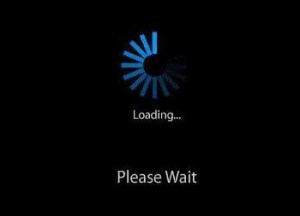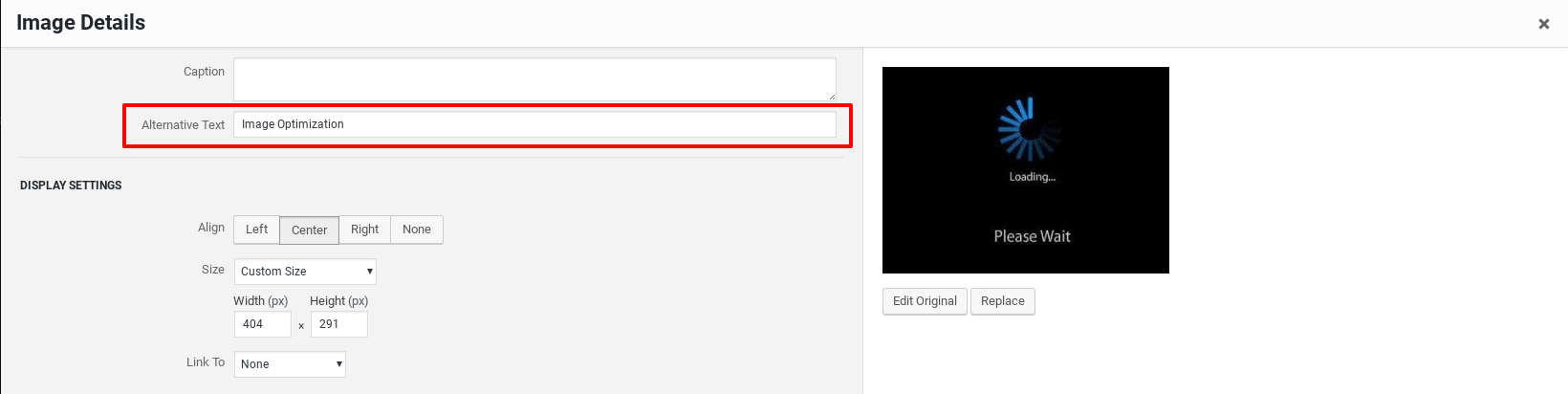Image optimization is increasingly important to ensure your website runs smoothly. Image-based websites have gained extreme momentum over the years and they will continue to do so. Pinterest is now the number three social media site, after Facebook and Twitter. Imagery is everywhere and image optimization is an essential component of small business websites for marketing and SEO purposes.
Image Downfalls
Images are a prominent feature online. However, there are some important aspects to consider when including images on your website. Images can slow the download time of a page by a significant amount, and in today’s world we don’t have much time to capture a person’s interest from the start.
The statistic that’s often touted is 8 seconds. You have 8 seconds to capture a website visitor’s attention, or they are gone. Not a tremendous amount of time in the scheme of things. It will take you at least twice that long to read this blog post. (It’ll be worth it though, I promise!)
That means you have less than 10 seconds to capture someone’s attention and if the pages on your website don’t load quickly, or if the content isn’t compelling or interesting to your visitor in some way…they are gone. See Ya! And they probably won’t be coming back.
Without question, images are important to the presentation of your brand message and unique value on the web. However, care must be used in their application. Too many images and you run the risk of alienating your website visitors, making them work too hard to interpret what you are trying to convey with pictures. Images may also have large file sizes that tend to slow down load times of web pages.
If you plan on using images on your site, you need to do so strategically. Optimize your images for reader convenience and including them fluidly throughout your text. Your images should re-enforce your themes and points to make them easily understandable to your reader. You also don’t want to get “image happy” and throw in a ton of fun, bright images. More often than not, that will make your website look less professional and is distracting to the user.
Alt Text
Images must be clearly associated with the concepts that you are portraying through the content (words) on your individual web pages. Images by themselves do not provide any ability for search engines to find them or index them in their databases. For all intents and purposes, search engines are ‘blind’ to images. They cannot interpret the concept that you are trying to convey purely from the images themselves. They need other queues to prompt them to identify their meaning.
This is where Alt text comes in! Alternative (Alt) text not only allows search engines to understand what your image is portraying, but it also allows that image to show in results for that keyword in search queries. Alt text is able to be indexed and crawled by Google, so it helps with SEO and page rank as well. Your Alt text helps to tell the story of your page, so it can be more easily understood by search engines.
What You Can Do
Here are 3 ways to overcome the challenges of using images on your website:
1. Reducing the file size of a picture is going to help the load time of the image, delivering the image to your website visitor sooner, keeping them on your website. There are several image file types that you are likely to encounter as you add images to your website:
– JPEG images are typically photographs and some of them can be high resolution images with very large file sizes. Special care should be taken to identify the file size of JPEG images before placing them on your website.
– PNG images are similar to JPEGs, but are not always compatible with older web browsers or imaging software. PNG images are able to compress images without degrading the image quality, so they tend to be popular although they have some of the biggest file sizes.
– Gif images are limited to of 256 colors and are commonly used for fast loading web pages. These images are great to use in non-complex environments that don’t require color blending or gradients, however they can look pixelated or “fuzzy”. Gifs as we know them today are mostly used for short, comical meme videos and such.
2. Make sure the images you are using actually relate to the content (words) on the page where you are placing it. Don’t put an image on a page, just for the sake of having an image. An image should support the content on the page, and not vice versa. An image should enrich the viewer’s website experience by supporting the content graphically
3. Search engines cannot interpret the meaning of an image either. Therefore, it is essential for words to accompany a picture in order to give the search engines some queues as to what it is you are trying to convey. These queues are typically called image Alt Attributes. They say a picture is worth a thousand words, but not to a search engine.
In Conclusion
Images are becoming increasingly important on the web. People tend to resonate and respond to images they can relate to a specific idea. Using them online can be advantageous to your small business website. However, make sure you follow image optimization best practices to get the best results. Simple image optimization can mean the difference between someone seeing your images and sticking around your website for a while or, bouncing out.