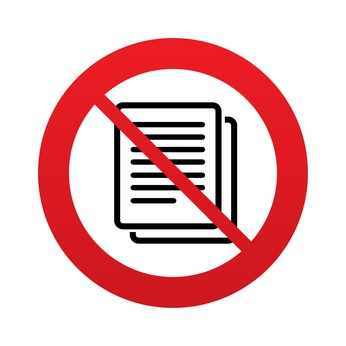
In today’s modern era of information sharing and use on the internet, businesses need to be on top of any duplicate content issues that may arise. Not only could uncited, duplicate content hurt your credibility as a small business, it can also negatively impact your ability to rank well on search engine result pages (SERPs). It’s not worth it to risk having duplicate content on your site. You need to make sure you’re well-informed for all your existing web content and have plans in place to correct it.
What’s the Issue with Duplicate Content?
Duplicate content generally refers to substantial blocks of text that are very similar or identical to other information found elsewhere on your website. Plagiarized content can also become a major issue if you’re taking content sections for other web page domains and claiming them as your own (without citing the original source).
I run into clients asking to use duplicate content on their sites quite frequently. Many small businesses are at the distributor or re-seller level and look to their manufacturers for a majority of their product content. It may seem like you’re saving time and resources by using the content that’s already been generated by others, but in the end you’re actually doing more harm to your site than good.
There are 2 major reasons why duplicate content is bad for your website:
1. Duplicate content confuses search engines for ranking purposes. Search engines will see both pages and rank them against each other in SERPs. So, you’re losing some of your SEO ranking abilities because your pages are now competing against other website results, as well as your own.
2. Search engines don’t know which page of the duplicate content is the original. So, they won’t know what page to index and record metrics for (like CTR, impressions, authority etc).
Search engines will recognize if content appears in more than one location on your website. They are constantly crawling sites on the web and indexing the information they find. If they find two pages that are identical, they’ll ultimately be forced to make a decision on which one to rank and which one to leave.
What Causes a Duplicate Content Issue
Many times, small businesses don’t even realize they have duplicate content issues, or that they’re creating them.
Duplicate content issues can occur if you have a web page and then also a printable version of that page, URLs for pages that are too similar, if you have a http: and a https: site with the same content, if you’re using the manufacturers description of a product on your product pages, and so on. Duplicate content could also become an issue if several other website’s take content from the same page and repost it on their own websites.
This is why there’s always a push for websites to create and publish original content on their site. If you’re the one writing the content, the articles, the product descriptions etc., you don’t have to worry about it being an exact copy!
How to Fix Duplicate Content Issues
If you’ve identified some potentially problematic duplicate content pages on your website, you’ll want to get to work fixing them. Luckily, there are a few ways you can correct duplicate content issues without requiring much work on your part.
1. 301 Redirect
Using a 301 redirect is a simple way to deal with a duplicate content issue on your website. Basically, with a 301 redirect, you’re assigning Page A’s URL to Page B instead. If you want to prioritize Page B over Page A, you’re essentially re-routing all the traffic from Page A to Page B instead. That way, any time a Page A result shows up in a SERP or on your website, it will re-route to Page B once the result is clicked on.
With a 301 redirect, you won’t have to delete a page and you won’t have to re-write any content either!
2. Rel=”canonical” tag
A rel=”canonical” tag is used to tell search engines to treat treat one copy of the duplicate content as the original, and superior, copy. Like a 301 redirect, a rel=”canonical” tag passes about the same amount of rank from one page to the other. The rel=”canonical” tag tells search engines that the two content pages are the same, and which one is the original.
With a rel=”canonical” tag, if Page B is a copy of Page A (and you want to prioritize Page A), you’ll add the rel=”canonical” link to the URL on Page B, pointing back to Page A.
You primarily use rel=”canonical” tags on your own site to deal with duplicate content issues. For the most part, you don’t need to worry about canonicalizing content across other domains you don’t own, if you did a content share or they use your content. For the most part, search engine’s are smart enough to know where the original article is located, especially if the hosting website has a link back to the original location.
3. Link Back
If you are worried about duplicate content across multiple domains, you can ask that those who use your content have a link back to your original page. That way, that website can still use and host your content, but your website will still receive some credit for producing it as well.
In Conclusion
Take some time to review your the content on your site to see if you have any duplicate content issues you need to be worried about. Duplicate content is a common problem, but with the 3 methods above, you’ll be able to correct them easily! Quality content is essential for your website’s health and needs to always remain a priority.
