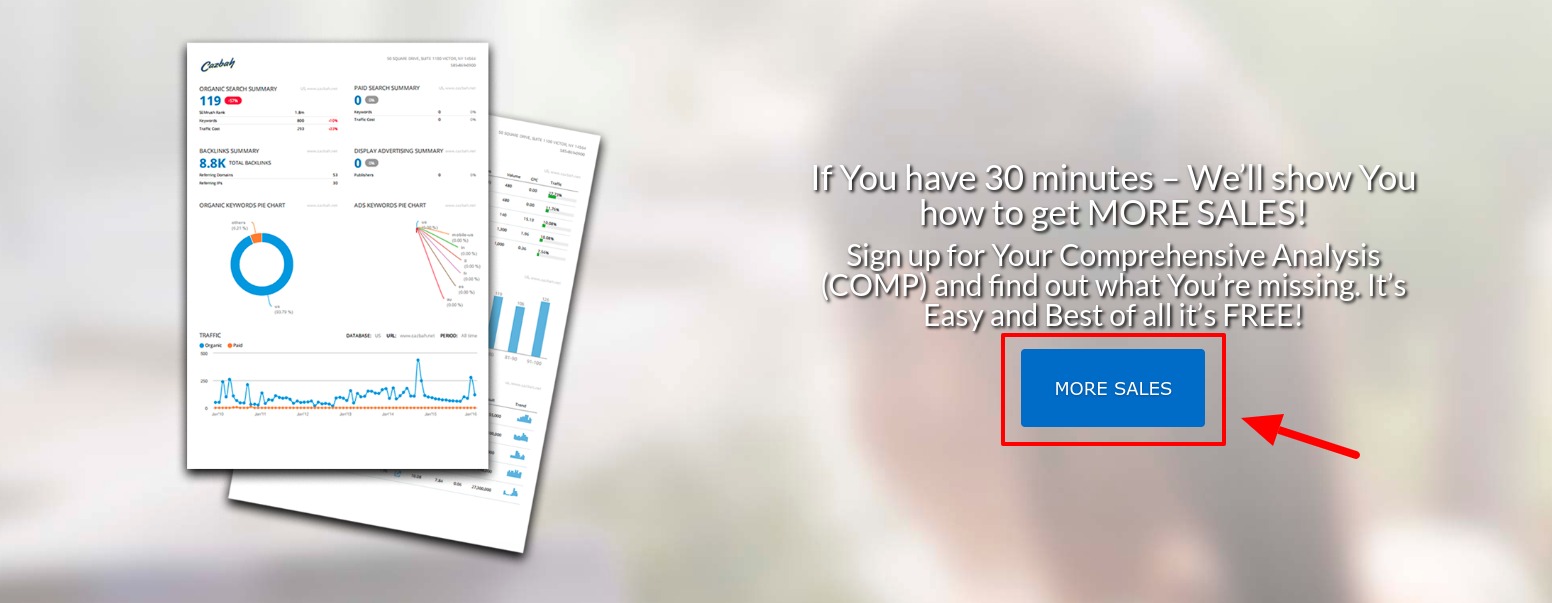What elements make for an engaging website? Attractive design? Compelling content? User-friendly navigation? Yes, those pieces are critical when it comes to having a website that people will want to continually visit and spend time on. However, another important, yet often overlooked, component is well-designed call-to-action (CTA) buttons. CTA buttons are what motivate visitors to complete an action on your website, so they need to be interesting and visually appealing. They may be small, but they impact your business in several ways.
What are CTA Buttons?
CTA buttons serve a variety of purposes for a website, but their general function is to get your website visitors to do something (to inspire a specific action). You’ve seen them before, “Click to Download”, “Submit”, “Contact Us”…the list goes on and on. These CTAs are pretty common and can easily get lost in the shuffle of being the same as nearly every other website out there. To get people to notice and take action, your CTA buttons need to stand out on your page and from others that your visitors will undoubtedly see on other websites as well.
Another way CTA buttons stand out, is that they’re just that, buttons. If you want people to take notice for the calls to action on your website, they need to stick out! If you just have a highlighted text on your page that says “Click Here”, that won’t generate much traffic at all. Creating a CTA button, on the other hand, stands out and attracts the reader.
There’s no one way to create a CTA button for a website, in fact it’s quite the opposite! Be creative and original with your calls to action. The whole purpose of CTAs is to attract your web visitor’s eye, interest them, and them entice them to complete an action on your website (like submitting a contact form, downloading your ebook, or visiting a specific page). You should create your buttons with your visitors, and the action you want them to accomplish, in mind. You’ll soon see that the more advanced, attractive, and interesting CTA buttons you have, the more goal completions you’ll have in Analytics as well.
Just like the old saying goes, “presentation is key“! The human eye is good at detecting abnormalities within a common pattern, but also glazing over objects that all look the same. Make your CTA buttons obvious and place them on a focus point of your web page to increase the probability of visitor action.
Tips to Build Better CTA Buttons for Your Website
If you’re looking to implement or re-design your calls to action on your website, you’re probably wondering where to start.
Below are 4 “must haves” when creating new CTA button:
1. Use Action-Oriented, Second-Person Verbs
This is where the text you use instructs visitors to do something. Using words like “Discover”, “Request”, “Download” and “Learn” provides visitors with a simple, yet descriptive action to take to get to the next step. This is your chance to use creative verbs! Research has shown that the more sophisticated the button is, the more likely your visitor will be to click on it. So, you’re going to want to use something else than “Click Here” to inspire immediate action.
2. Provide a Clear Value Proposition
Prior to clicking on any CTA button, any given website visitor might weigh the value of what they’re getting in exchange for letting you tell them what to do. Thus, you want to make sure that your CTA clearly states the benefit(s) of proceeding. Once that criterion is met, the visitor should have a better idea of what to expect going forward. Be up front with your website visitor and use text like “Free Download” or “Free 30 day subscription”. The more honest you are in your CTAs, the more comfortable your visitors will be with your company.
3. Create a Sense of Urgency
In today’s fast-paced, technology-driven world, people are constantly multi-tasking and can be easily distracted. The items that grab their attention are continually added to their “To-Do” lists. That said, once a CTA has piqued a visitor’s interest, it should create a notion that they must act right away, so the action is not filed away and forgotten. Adding “Hurry”, “Limited Time”, “Now” or “Today” to a CTA can create a sense of urgency and encourage visitors to stay focused and act immediately.
4. Ensure Consistency between CTA and Landing Page
The whole purpose of a CTA is to intrigue visitors enough to prompt a click to the actual page of the product, service, etc. that is being promoted. Thus, the landing page, which the CTA links to, needs to provide more information, but in the same tone as the CTA. Doing so will dispel any confusion that might occur going from one page to another. It’s important to make any transitions as smooth as possible.
In Conclusion
Design, quality content, SEO and countless other aspects require great attention in order to create a website that will attract and engage visitors. That said, it’s understandable that CTA buttons can be overlooked. However, following the guidelines above and giving your CTA buttons a little more thought can really make a difference in boosting website performance. After all, your effective CTA buttons are what will inspire your web visitors to take action and interact with your small business! You can’t afford to miss those opportunities.