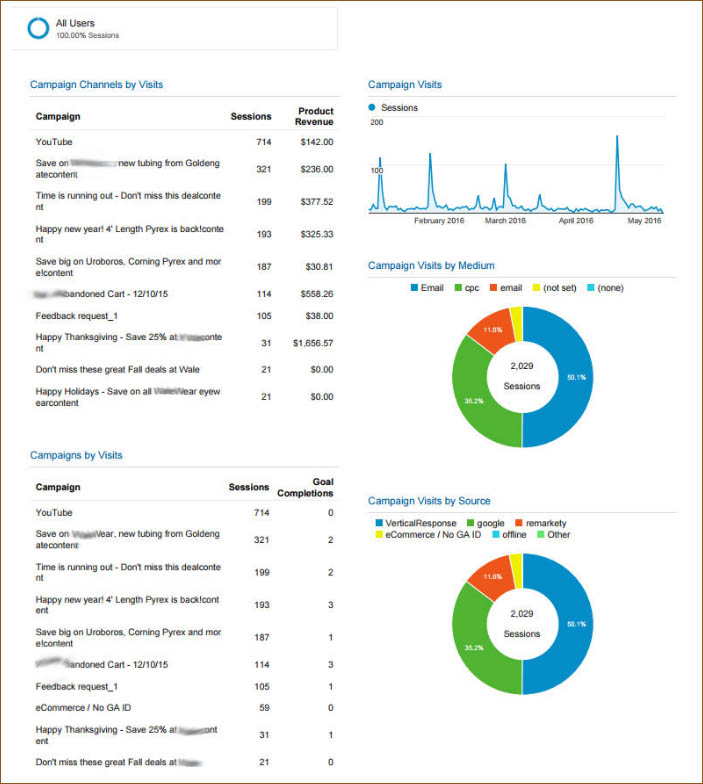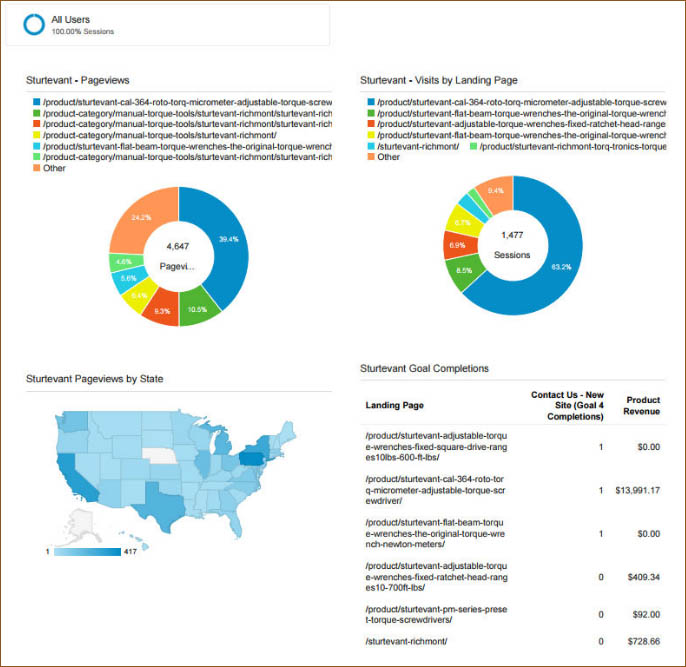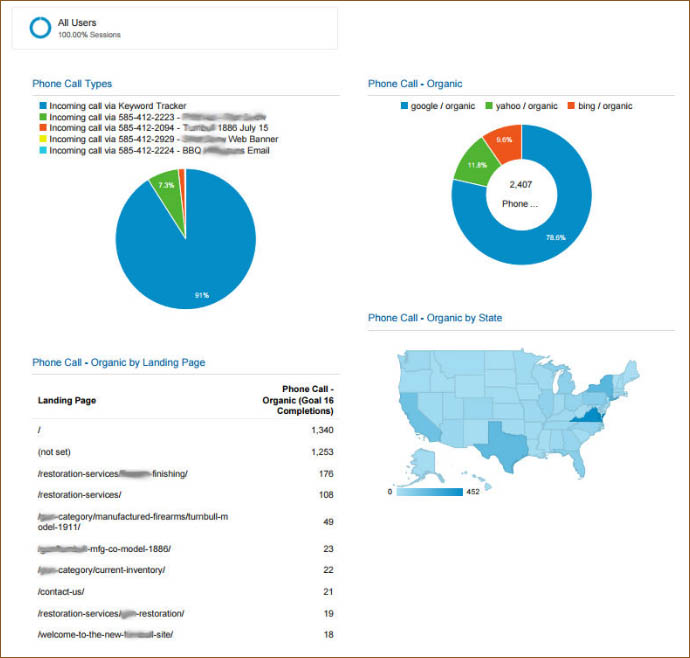Google Analytics Dashboards are a great way to view high level analytical data from your website. Very often, small business owners don’t have the time to go through all their website analytical data to see what is happening with their site.
Before that is done though, it is important to work with your Internet Marketing Consultant to identify your Key Performance Indicators (KPI) and other important metrics that will be critical to the success of your site. Some of those possible KPIs could be:
- Filling out a Contact Us, or a Request for Quote form
- Completing an online purchase
- Signing up for an event
- Downloading a document
- A phone call from your site
Once a customer completes one of these KPIs, we can now measure how successful our marketing campaigns have been, or even how effective certain content is on our site. This is where Google Analytics Dashboards come into play. The dashboards give small business owners and their employees a quick and easy view of the performance of their website.
Google Analytics Dashboard Examples
Here are my three favorite Google Analytics Dashboards to help my customers view the performance of their site.
1. Campaign Performance Report
In Google Analytics, “Campaigns” are typically marketing events you have initiated, such as email campaigns, banner ads, Pay Per Click (PPC) advertising, etc. Understanding how these campaigns are successful or unsuccessful is critical. Understanding bounce rates, visits, behavior flow, and conversions are just a few of the things you need to know to make sure your future campaigns are a success. Having a Campaigns Dashboard will allow you and your Internet Marketing Consultant see performance at a high level. This will help you compare and contrast campaigns to look for area of improvement for future campaigns.
2. Product Line Performance Report
Very often, I run across customers who want to focus on every part of their site because they are fearful that they will miss some potential business. In my 15 years of Internet Marketing experience, I have never seen this approach work. This is why I like the Product Line Dashboard. This Dashboard will help you understand which product lines on your website are getting the most attention and/or conversions. Having this high level information will allow you to focus on areas of your website where you have the most potential, instead of wasting your time and money optimizing and promoting everything on your site. This dashboard will allow you and your Internet Marketing Consultant to pick product lines to invest in to create the highest return on your time, effort, and money.
3. Phone Call Performance Report
This last dashboard requires that you have some additional software on your site to track phone calls. Tracking phone calls is one of the most overlooked conversion metrics for websites. (Read more about tracking website phone calls) Too often business owners overlook the fact that their websites are generating a large number of phone calls from some very specific sources on the internet. This often leads to poor decision making when it comes to Internet Marketing.
The dashboard I use allows us to quickly see what sources or campaigns these phone calls are coming from. We can also tell where geographically they are calling from, what pages they entered the site on, and which pages they were on when they made the phone call. This gives us invaluable information about which pages on the website are more effective at driving phone calls than others. Very often, after viewing the dashboard, our Internet Marketing Consultants will get into more detailed call data that resides directly in the call tracking tool itself. Work with your IMC to learn more about how this can help you have a better understanding of the phone calls being generated by your website.
Google Analytics Dashboards can be a great tool to keep you focused and to have a better understanding of what is actually happening on your website. Make sure you are working with a trained Google Analytics professional who knows how to create these reports with the proper filters and segments. Getting the right data from your website could mean the difference between success and failure.