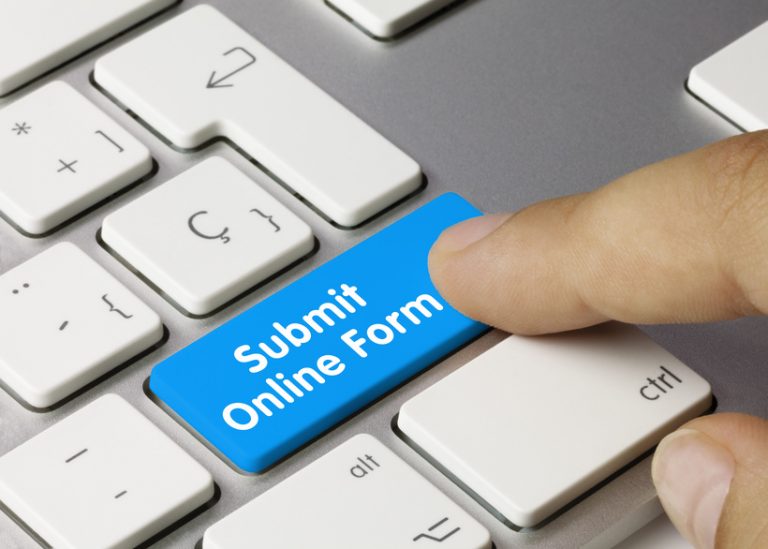Simply designed online forms is a key element in gaining form conversions from your website. It encourages your prospects to engage with your business to actually fill out and submit your form in the first place. To put it simply, the easier it is to fill out a web form (whether it’s a contact form, request a quote, customer service etc.) the more likely your website visitors will be to do so. Simple forms get more conversions.
But, even though you want your online forms to be simple, they can’t be too simple. Afterall, you do need some important information and your online forms do need to be visually appealing as well.
So if you’re sitting there scratching your head, you’re not alone. It’s a delicate (and confusing) balance to be sure, but it’s essential that you understand it. Keep reading to learn some online form design best practices and tips, so you can create more effective online forms for your small business website!
The Benefit of Creating Simple Website Forms
In the early days of website development, it was all about grabbing your visitor’s attention with bright colors, moving images, autoplaying video clips, and so on. That’s not the case anymore. Modern website design is now centered on simplicity and minimalism. This means your online web forms need to follow this same pattern too.
And this is actually a good change! Why?
You don’t have to waste your time creating in-depth forms to place on your website that no one is filling out and submitting. Those long, detailed forms you originally created are probably driving more potential customers away than you’re earning. The modern online customer doesn’t want to share their personal information with you right off the bat, and they’re busy! They don’t want to take the time and think about how to respond to your questions either. Modern user experience preferences demand that online website forms are efficient, fast, and as noninvasive as possible.
Here are some online form design best practices for 2019 to keep in mind:
Online Form Design Best Practices
First off, design matters! The more visually appealing and interactive your online forms are, the more likely your web visitors will be to fill them out. Unless you have a background in graphic design, you may want to use a form design platforms to help you out.
Here are some of the best (and FREE) form design platforms you should check out:
- Google Forms
- Type Form
- Jot Form
Alright, let’s dive a little deeper in what minimal web design looks like for online forms. Most importantly, keep the web page itself as simple as the form. You want your visitors to be drawn to your online form, not anything else that’s happening on the page. And once they click on the CTA button that takes then to the form page, that form should be all they see. You don’t need a fancy background with fancy graphics. They’re already interested in your form, now you need to encourage them to complete it.
Pro Tip: Make sure to include ample white space (or open space) on your form and use a font that’s easily legible. Stay away from script or cursive fonts! Remember, you want your forms to be short and to the point, clean text fonts convey that idea.
When you’re designing the look of your form, don’t forget to prioritize the CTA for web visitors to open and later submit the completed form as well. There have been several studies showing that words like “Click Here” or “Submit” just aren’t gaining traction with web audiences anymore, in fact it may be driving them away!
Your CTA buttons need to stand out to attract your website visitor’s attention, while at the same time creating a sense of interest or curiosity.
Here are a few great tips for creating effective CTA buttons for your small business website forms:
- Use strong action words (“Discover”, “Test”, “Experience”)
- Use a color that highlights the text of your CTA button
- Keep your CTA statement short (No more than 3-4 words)
- Place your CTA on your most related, popular pages
Once you decide on a form template and design scheme you like, then comes the portion where you actually have to create the substance of your form. This is where a lot of small businesses can go wrong quickly, so it’s important that you don’t overlook the following advice:
What Information to Ask For in Online Web Forms
Now, I get it. Sometimes you will need to create online forms that will require your website visitors to enter more information or spend some more time within the form itself. But, not all your online website forms need to be this way.
For example, if you create an email newsletter sign up form on your website, all the information you really need is that person’s first name and email address. Maybe you could ask them to select or list some topic areas they’d be interested in receiving information on so you can personalize your emails, but that’s really all you need to get started. Don’t ask them for their phone number, you don’t need to know how they heard about you, and you don’t really even need to know their last name. All that information you can ask for or receive later down the road once you develop a better relationship with that new prospect.
You need to earn what you ask for. Don’t ask for too much too soon. You first need to prove that you are a reliable, worthy small business your website visitor can trust. Once you establish that initial bond, then you can start asking your prospects to trust you more by requesting more information.
So what qualifies as essential information for your online forms?
Usually, it’s a common and modern practice to request the prospect’s name, email address, and the message (if applicable to that specific form). It’s that simple. Most online web visitors are willing to provide that basic level information because it’s not too personal and it won’t take long to fill out.
Additionally, make sure you’re forthcoming with your small business information on your website. This will not only make it easier for your prospects to connect with you, but it portrays you small business as open and trust-worthy as well.
Having some simple contact information on the page like your NAP (Name, Address, Phone number) and a Google map widget is a good place to start. But, you should also provide links to your social media pages, post any certifications or accreditations you’ve earned, links to media publications where you’ve been featured, and so on. As a business, you’re showing good faith by giving them your information and background in hopes that they will return the favor later on.
Optimize Your Web Forms for Mobile Search
Apart from their actual format, another best practice of online form design is to make them mobile friendly.
According to Statista.com, 61% of all Google search traffic was conducted on mobile devices by the end of 2018! I think we can all agree that mobile search is making a statement in a big way.
More and more searchers are using their mobile devices to search the web and browse websites. Small businesses need to be ready and meet the demands of the modern-day searcher by making their online forms mobile friendly. Web searchers will easily get frustrated with your site and pogo-stick off your page if they find your site isn’t mobile friendly. You can’t afford to miss out on that traffic and possible conversions!
Here’s are 4 ways to make your online forms mobile friendly:
1. Provide Error Messages
If a required field of your online form hasn’t been completed, make sure you provide an error message so your web visitors can see what they missed. Smartphone screen aren’t that big, and it can be easy to miss an information fields. I can’t tell you how many times I’ve done this personally and I always appreciate those sites that make it easy to find what I overlooked. On the other hand, there are sites out there with online forms that don’t provide error messages. This can be extremely problematic. If a web visitor tries to submit your form, but it won’t go through and they don’t know why, they’ll just leave your site.
Design and optimize your online forms with user experience in mind!
2. Automate Actions or Responses
If someone is trying to fill out one of your forms on a mobile device, they’re most likely on the go. Time is everything when it comes to mobile optimizing the online forms on your small business website. Your web visitors will appreciate any sort of automated action you can provide that will save them time from typing out a response.
For example, if your a retailer and you have a returning customer coming to your site, you could auto-populate the previous credit card information they used. You can also create drop down menus with options your visitors can choose from, instead of making them type their response. Subtle online form design changes like these will save your visitor time and make your form completion process simple, thereby gaining you more form conversions.
3. Create a Progress Bar
Continuing on the theme of speed and efficiency, it’s a good idea to let your visitor know how long your form will take to complete and where they are in that process. Because of the size of a mobile device screen, you may not be able to fit your whole form on one page. In this case, it’s a good idea to provide a progress bar so your visitor can see how many steps there are and how quickly they can fill them out. If your form seems to long, and you don’t include a progress bar to motivate your visitors to keep going, they’ll most likely click away.
4. Use a Single Column Layout
The last online form design best practice tip I have for you use a single column layout style for your information fields.
As we’ve talked about above, mobile screens are small, so using a simple, online form design is essential if you want people to complete and submit them. Single column information fields will make your information easy to read and understand, and will allow your visitors to complete your form more quickly as well. Don’t try to fit everything on one page. Make sure to include white space and well sized text, don’t sacrifice that for space’s sake.
Mobile online search is on the rise and you need to optimize not only your web forms, but your whole website as well. The popularity of mobile search for it’s convenience and speed is growing, so even if your target audience isn’t using mobile yet, there’s a good chance they soon will.
In Conclusion
Your old website forms aren’t cutting it anymore. They’re out of date, too long, and are probably driving your prospects away! Take a look at our online form design best practices above to familiarize yourself with modern, online form expectations so you can start getting the form conversions you want.